We are unifying vals and projects into a single primitive: the val – a collaborative folder of deployed code – that includes all the best features of both.
Legacy Vals → Projects → Vals & Triggers
Section titled “Legacy Vals → Projects → Vals & Triggers”The confusing part of this upgrade is that we’re shuffling around some names.
- Legacy vals will be upgraded to projects.
- After the migration is done, we’ll rename projects to vals.
- We’ll rename
HTTP,Cron, andEmailval types to triggers.
Like Val Town Projects, these upgraded vals will be able to contain multiple HTTP, Cron, and Email triggers. The Script val type is going away; all JavaScript files will be runnable.
We know this name shuffling is confusing. Thanks for bearing with us!
How upgrading works
Section titled “How upgrading works”When you upgrade your legacy val, we’ll migrate it to a Val Town Project. This process is fully automated and takes just a few seconds.
Naming
Section titled “Naming”- Your val becomes a Val Town Project with the same name.
- If you already have a project with that name, we’ll add
_migratedto the name.
Code Migration
Section titled “Code Migration”- Your code moves into a
main.tsxfile. - Your README becomes the project’s
README.md. - Version history migrates intact, preserving timestamps.
Triggers
Section titled “Triggers”- All existing HTTP endpoints, crons, email handlers, and custom domains will be preserved.
Imports
Section titled “Imports”- Imports via
esm.townwill still point to previous versions unless updated manually. - Relative imports are converted automatically to absolute imports.
import.meta.url
Section titled “import.meta.url”- Common usage of
import.meta.url, such as@pomdtr/extractValInfo, will be upgraded automatically.
Environment Variables
Section titled “Environment Variables”- Global environment variables automatically transfer (you can disable this in project settings)
Legacy Val Folders
Section titled “Legacy Val Folders”- Our migration tool doesn’t support legacy val folders due to the technical complexity.
- The legacy folder structure will be preserved as a notes at the bottom of your project’s
README.md
Here’s how you can handle folders:
- Do nothing: Upgrade vals individually; they remain separate but functional.
- Manual consolidation: Upgrade the main val first, then manually copy & paste other vals’ code into the new Val Town Project. This typically takes just a few minutes.
- Bulk automation: Quickly migrate source files only using our automated tool at valtoproject.val.run. This tool only migrates source files; it doesn’t do the other upgrade steps listed above.
Need help? Pair with our team by booking time here.
How to upgrade your legacy vals
Section titled “How to upgrade your legacy vals”- Go to your legacy val’s Settings.
- Click Upgrade.
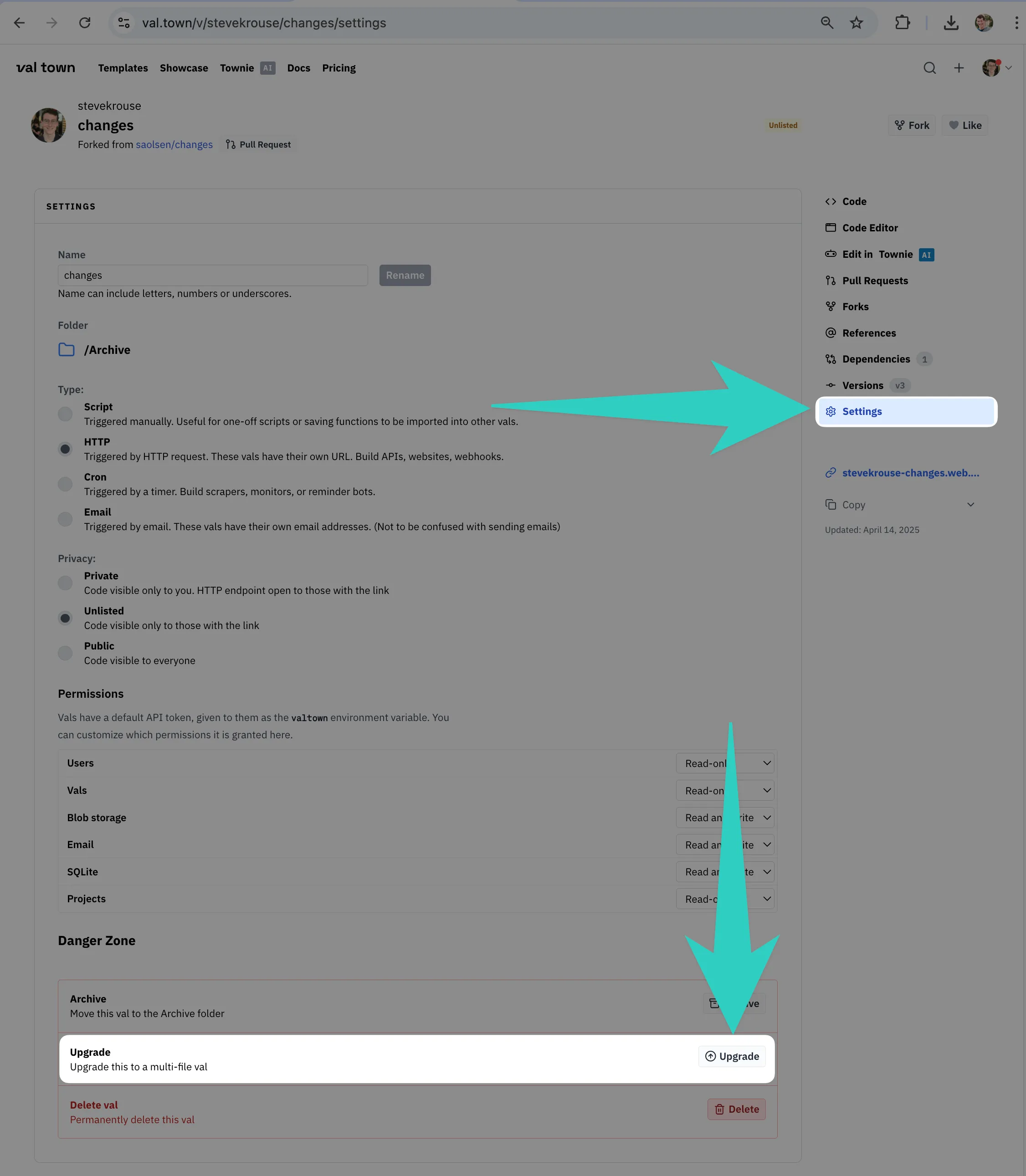
Next steps
Section titled “Next steps”- Upgrade early and get priority, hands-on support.
- Questions? Contact us over email or Discord.
- All remaining legacy vals will be migrated on April 30, 2025
- The migration will be complete on May 1, 2025
We appreciate your cooperation and patience during this migration!